Creating a short link is the main purpose of LinkPost. In this Help Article, I will show you step-by-step, how to create a short link. Sharing a short link from LinkPost to the world, allows you to easily track clicks on that link, and analyze clicks when, and where. After you have created your short link, you can share it on social media, email, profiles, descriptions, and anywhere else you can. Short Links are vital for tracking affiliate links, or any link that you share. You can follow and track all your links from the dashboard.
Let's Get Started
From the dashboard, scroll down to this section of the page.
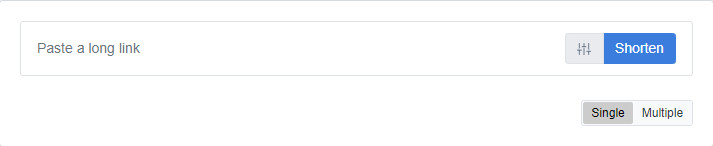
Expand the Options Menu, by tapping or clicking on this button
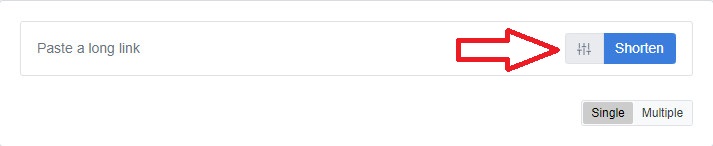
Choose the domain that you want to use for your short link
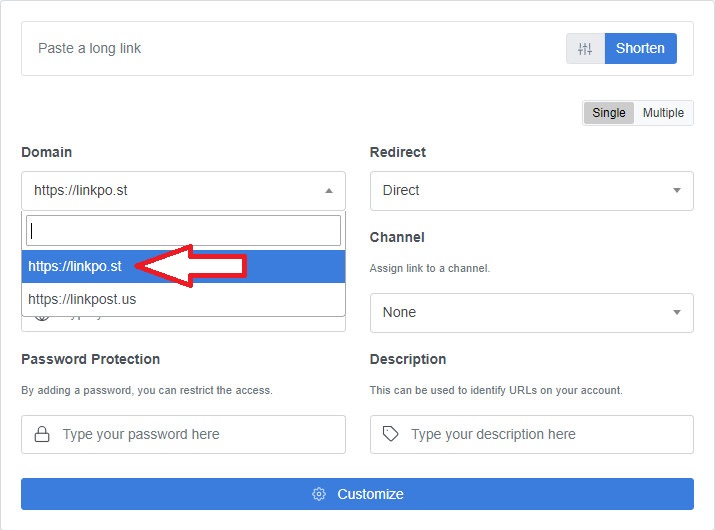
Optional Feature
Custom Alias
You can create an Custom Alias for your link, such as JewlerySale. The link will look like this https://linkpo.st/JewlerySale If you do not create your own custom alias link, or this custom alias that you want to use is not available, because someone else is already using it, then the program will create a random link for you, if you leave the Custom Alias Field blank. You can also change to another domain, to see if your Custom Alias is available using another domain.
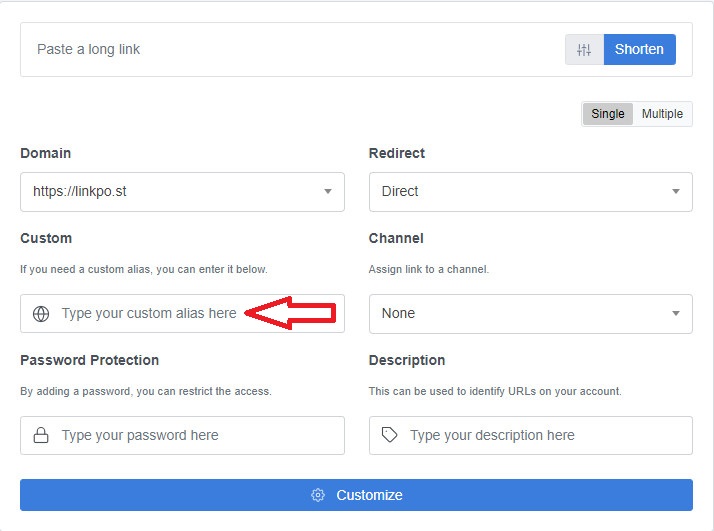
Optional Feature
Password Protection
You can Password Protect your short link, so that visitors to that link are required to enter the password to proceed.
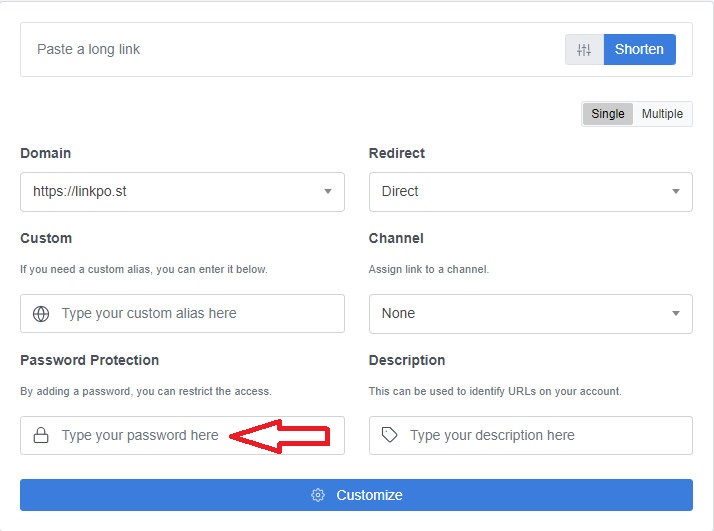
Optional Feature
Add To Channel
If you would like to add your short link to a channel, you must first create the channel, from the Channels Page Creating a channel is an organized way of keeping track of all of your links that are part of the same campaign.
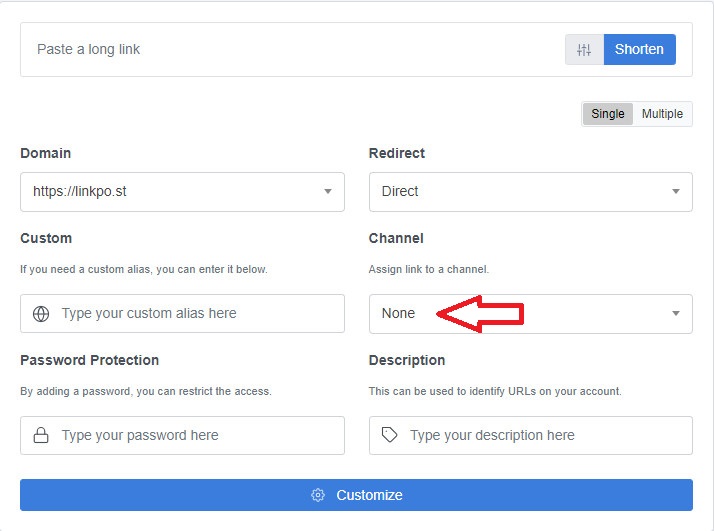
Optional Feature
Description (Recommended)
I personally recommend that you add a description to your short link. It will work the same as a Tag. You will be able to identifying each short link that you create, by writing a description for each link, that identifies each link for its purpose.
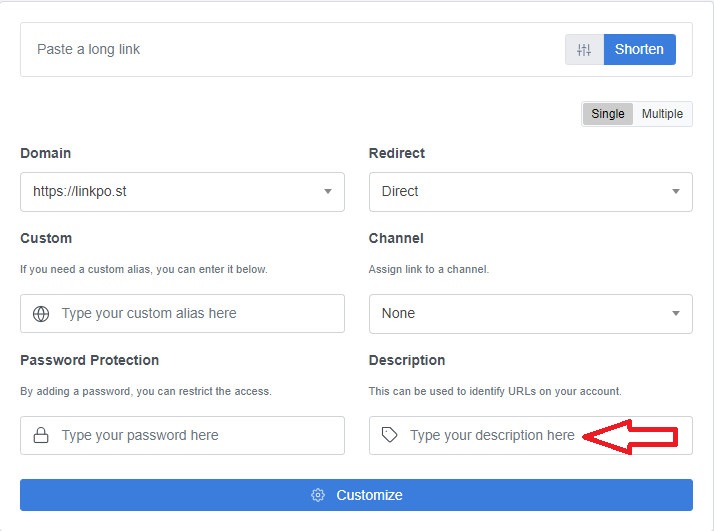
Optional Features
Customize Features
Here are some more Customizable Features to help track or restrict your short links.
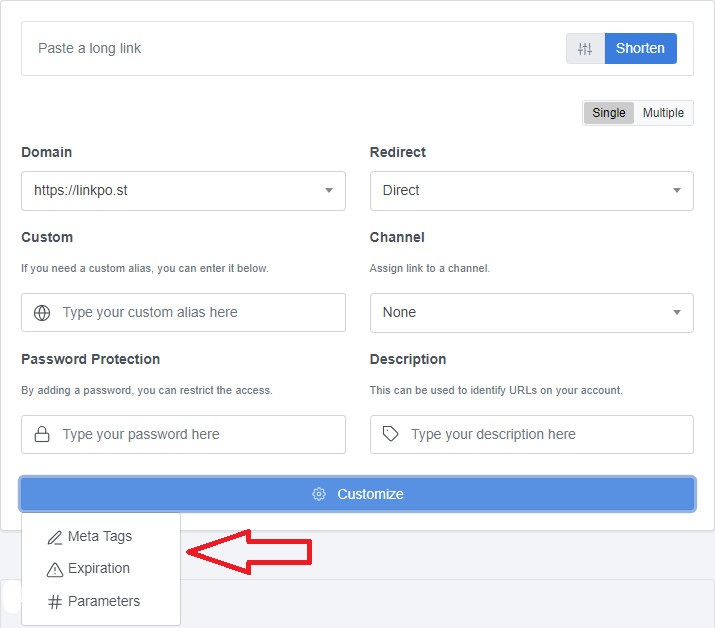
Finals Steps
Pasting Your Long Link
Within minutes, you are ready to paste your long link into the Long Link Field. Just copy your long link, and paste.
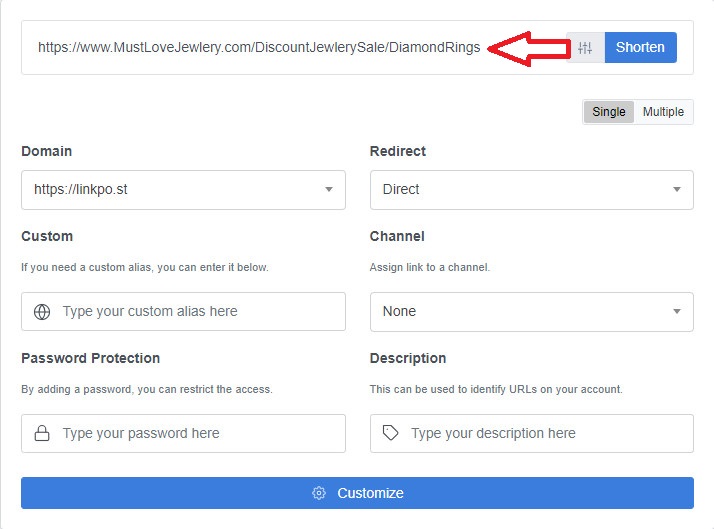
Last Step
Shorten
Now you are ready to shorten your long link, and share it all over the web and email. Click the Shorten Button.
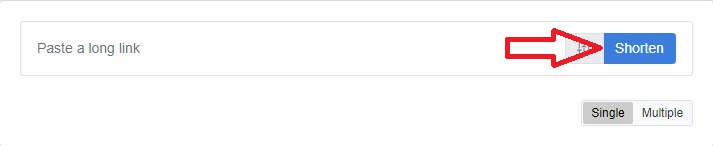
Good Luck!
- Stephen
help@linkpost.me
